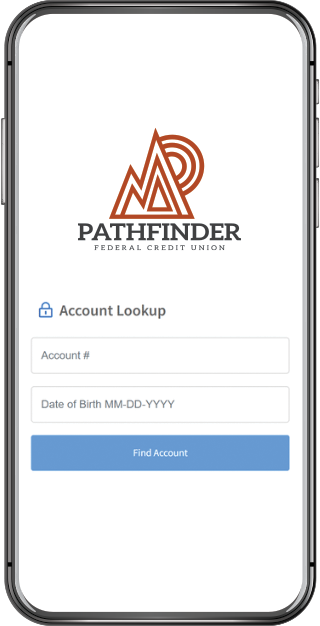
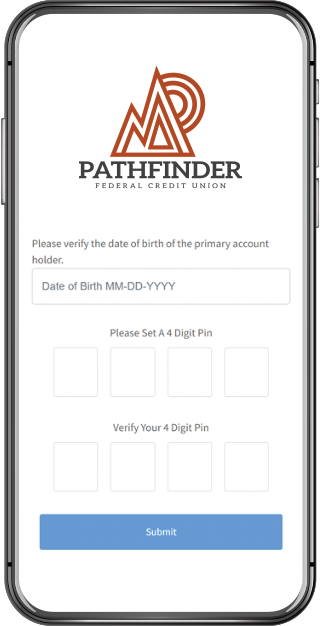
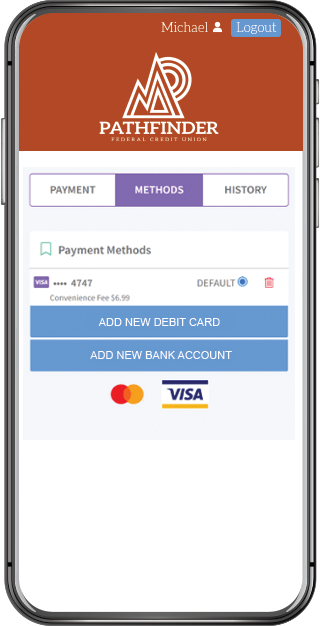
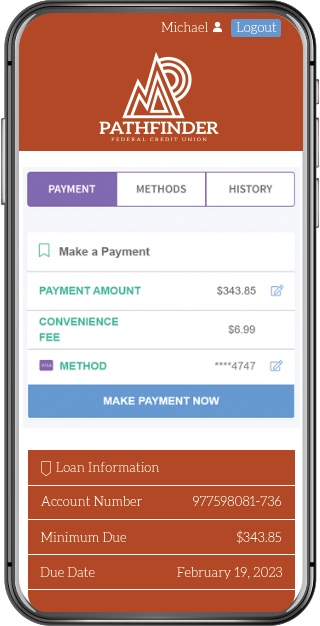
Say goodbye to lengthy payment processes. Quickly pay your loan with just a few clicks using MessagePay.
Make secure payments for your loan using MessagePay with ease. Accept payments from checking accounts or debit cards.
Make secure payments for your loan using MessagePay with ease. Accept payments from checking accounts or debit cards.
• If you have a loan with Pathfinder Federal Credit Union, you will receive a reminder via text message 5 days before the due date. The text message includes the payment amount and a secure link to review payment options.
• To access the payment portal through the secure link in the text message, you will need to verify your account with your base account number (4 or 5 digit member number) and the date of birth of the primary member.
• You may choose to opt out of MessagePay by texting “STOP”.
• Stay aware of spam text messaging and phishing scams while using MessagePay. For more information, visit this link from the FTC.


Call 1-800-472-3272 after hours to report lost/stolen DEBIT card.
Call 1-800-247-4222 after hours to report lost/stolen CREDIT card.
Your Overdraft Options
Routing #302386477
Toll-Free #800-525-5427
Address: 400 E 1st St #100, Casper, WY 82601
Phone: 307-234-4271
400 N 6th Street
Greybull, WY 82426
109 N Clark St
Powell, WY 82435